Welcome to PBBans
PB Screenshot Guide Revision 1.31
A PDF version of this guide can be found at here
Welcome to our PB Screenshot Guide. This guide will help you understand how the PBSS system works including how to setup your server, taking screenshots and understanding what the data on them means.
Table of Contents
Server Setup
If you have setup your server to stream and used the
FTP method then most of the pbss settings have been applied to your server.
IMPORTANT: You will also need file access to the pb/svss folder to get any screenshots taken. If you do not have access to this folder contact your GSP and ask if they will allow you access.
The sample PB Server config file (
pbsv.cfg) has a good setup to get you started. The following are the basic steps to take when setting up a server to enabled PB Screesnhots.
- Download the pb_cfgs.zip file from our downloads section file.
- Upload via FTP the file pbsv.cfg)
- Restart PB (pb_sv_restart)
Here is a few of the pbss settings explained:
pb_sv_AutoSs 1 //[0=No, 1=Yes (default=0)]
This turns auto screenshots on and off. This is set to 0 in the sample
pbsv.cfg file. If you wish to enable auto screenshots, edit the
pbsv.cfg file in a text editor (Setting
pb_sv_AutoSs 1) and upload to your server.
pb_sv_AutoSsFrom 300 //[Min # of seconds to wait before requesting next ss]
pb_sv_AutoSsTo 1200 //[Max # of seconds to wait before requesting next ss]
This is the time range in between auto screenshots. The server can only take 3 screenshots per player every 10 minutes.
IMPORTANT: Since PunkBuster will only allow 3 screenshots to be taken every 10 minutes per player. It's best to have pb_sv_AutoSsFrom set above 200.
pb_sv_SsCeiling 1000 //[High screenshot filename serial #]
This sets the max number of screenshots before it recycles file names. Once the ceiling is reached the server will start to overwrite older screenshots.
A good value is from 1000 to 2000. It all depends on how often you check the screenshots. Remember not to set it too high or you will get over 1GB of PBSS files if not checked.
pb_sv_SsWidth 400 //[Requested pixel width of remote screenshots]
pb_sv_SsHeight 204 //[Requested pixel height of remote screenshots]
Width and height of the screenshot (This can't be much more as PB will reduce the ss size (400x204 and 320x240 are common)
pb_sv_SsXpct 50 //[Percentage across screen for remote screenshots]
pb_sv_SsYpct 50 //[Percentage down screen for remote screenshots]
This is the area of the screen that a SS is taken. x=50 y=50 is dead center. x=99 y=1 would give the upper right corner (good for mini map).
Also setting either to 100 may not always work in some games and may result in a random position. There is a list of common positions later in this guide.
pb_sv_SsSrate 1 //[Sample Rate for remote screenshots]
This is the number of pixels PB will get in the screenshot. A sample rate of 2 would grab ever 2nd pixel so it makes text hard to read. However you can get an 800x408 PBSS with the sample rate set at 2 as the result will be 400x204.
The maximum pixels in a screenshot that PB can take is approx
82,000 (width X height).
Using PBSS Commands
To take a PB Screenshot you must be able to send commands to the server or have setup
Webtool.
If you want to take a single pbss of a player send pb_sv_getss "name or pb id" command via rcon or in the case of Battlefield 2 / 2142 using BF2CC / 2142CC by pressing the black C:\ to send it. If you don't know how to send rcon commands to your server just ask in our forums where someone is sure to guide you how.
Put any names with spaces in quotes. Also you can get a ss from a group by entering the first few letters. Good for taking screenshots of a clan.
Examples
pb_sv_getss "[tag]"
This would get a screenshot from all players that names start with [tag]. The quotes are required.
pb_sv_getss 1
This would get a screenshot from a single player with 1 being the PB ID (Retrieved from
pb_sv_plist)
pb_sv_getss
This would get a screenshot from all players on the server.
NOTE Some games such as Battlefield 2 and Battlefield 2142 do not return PB messages to the console or rcon application. The only sure what to tell if a screenshot is taken is through the server logs. If you have
pb_sv_ssLogging 3 all screenshot attempts will be logged in the svlog folder and will have a .ss extension (Ex 00000034.ss)
The contents of the file should look like the following:
[08.06.2007 23:35:55] Screenshot #8657666 (17|0|2) captured at client (7794273EA2B1A02BA36F5E8D874A50AF) for slot#1 "PlayerName"
The following is commonly caused by the players game being minimized.
[08.31.2007 12:46:38] Screenshot #13508235 (94|61|5) captured at client (Application Not Active) for slot#1 "PlayerName"
PBSS Position Commands
The following are commands to position where a PBSS is taken.
Upper Left
pb_sv_SsXpct 1
pb_sv_SsYpct 1
|
Lower Left
pb_sv_SsXpct 1
pb_sv_SsYpct 99
|
Upper Right
pb_sv_SsXpct 99
pb_sv_SsYpct 1
|
Lower Right
pb_sv_SsXpct 99
pb_sv_SsYpct 99
|
Sample Resolutions / Rates
Sample Rate 1 (Clear Text)
pb_sv_SsWidth 400
pb_sv_SsHeight 204
pb_sv_SsSrate 1
|
Sample Rate 2
pb_sv_SsWidth 800
pb_sv_SsHeight 408
pb_sv_SsSrate 2
|
Using Webtool for PB Screenshots
To continue you must have Webtool enabled. If you do not have it enabled please refer to the
Webtool guide.
Login to webtool and press the
Player List button. You should see a page like the figure below:
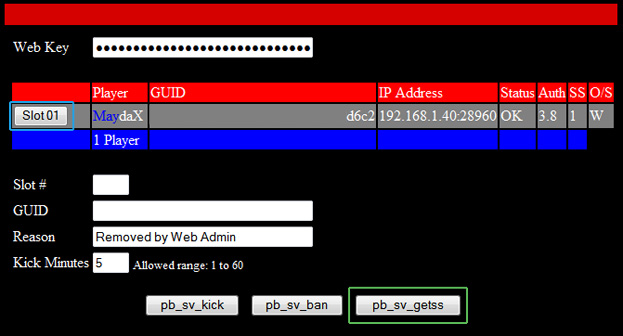
Look for the player you wish to take a PBSS of. Press the
Slot # button. This will auto complete the slot # and GUID fields below the player list. Now press the
pb_sv_getss button.
Text on a PBSS Explained
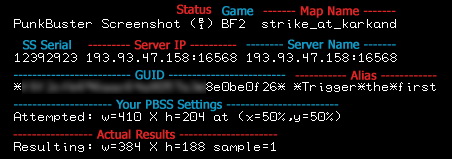 The status codes are as follows:
The status codes are as follows:
B0 = Application not active screen capture failed.
B1 = Screenshot successfully attempted line present.
B2 = Screenshot successfully attempted line not present.
B0 - The game is minimized or in the background.
B1 - Successfully received. Can sometimes return a black SS.
B2 - Is caused by one of many reasons (drivers, hardware, bad connection, etc).
Server Name:
In some games such as Battlefield 2 and Battlefield 2142 the server name is the server IP.
Your PBSS Settings:
In the above example
Attempted: w=410 X h=204 at (x=50%, y=50%) the variables are as follows:
w= is the pb_sv_SsWidth
h= is the pb_sv_SsHeight
x= is the pb_sv_SsXpct
y= is the pb_sv_SsYpct
Actual Results:
This is the resulting PBSS settings taken by the server. If your settings exceed the limitations of PB (Approx 82,000 pixels [w X h]) the resulting width and height are displayed here. In most cases they should be the same as your settings. If not you should conceder reducing your width and height settings.
sample= is the pb_sv_SsSrate
SS Serial:
This is the number that PB assigns a screenshot that will match the number in the logs:
Screenshot #12392923 (17|0|2) captured at client (7794273EA2B1A02BA36F5E8D874A50AF) for slot#1 "PlayerName"
Screenshot Errors
Screenshots often do not return to the server. The following are message you will see in the PB logs.
Screenshot Timed Out or Screenshot Failed
This often occurs when
- there is high traffic on the server, mainly caused by a high player count.
- the player’s system is too busy to respond to the servers request.
Screenshot Corrupted
Server received the screenshot from the player but the data of the screenshot is corrupt or incomplete. It is not unusual to see a lot of these especially on large servers where numerous screenshots are being requested over a short period of time. This can also be cause if you are requesting too many screenshots in a short period of time.
Screenshot Info Incorrect
Sometimes you may notice a screenshot is not from your server (ie different IP, map, etc). This is caused by your server receiving a PBSS from another server. This happens when a server requests a screenshot from a player, then before the screenshot of that player is sent to the server, they disconnect then connect to your server. The PBSS is sent to your server instead.